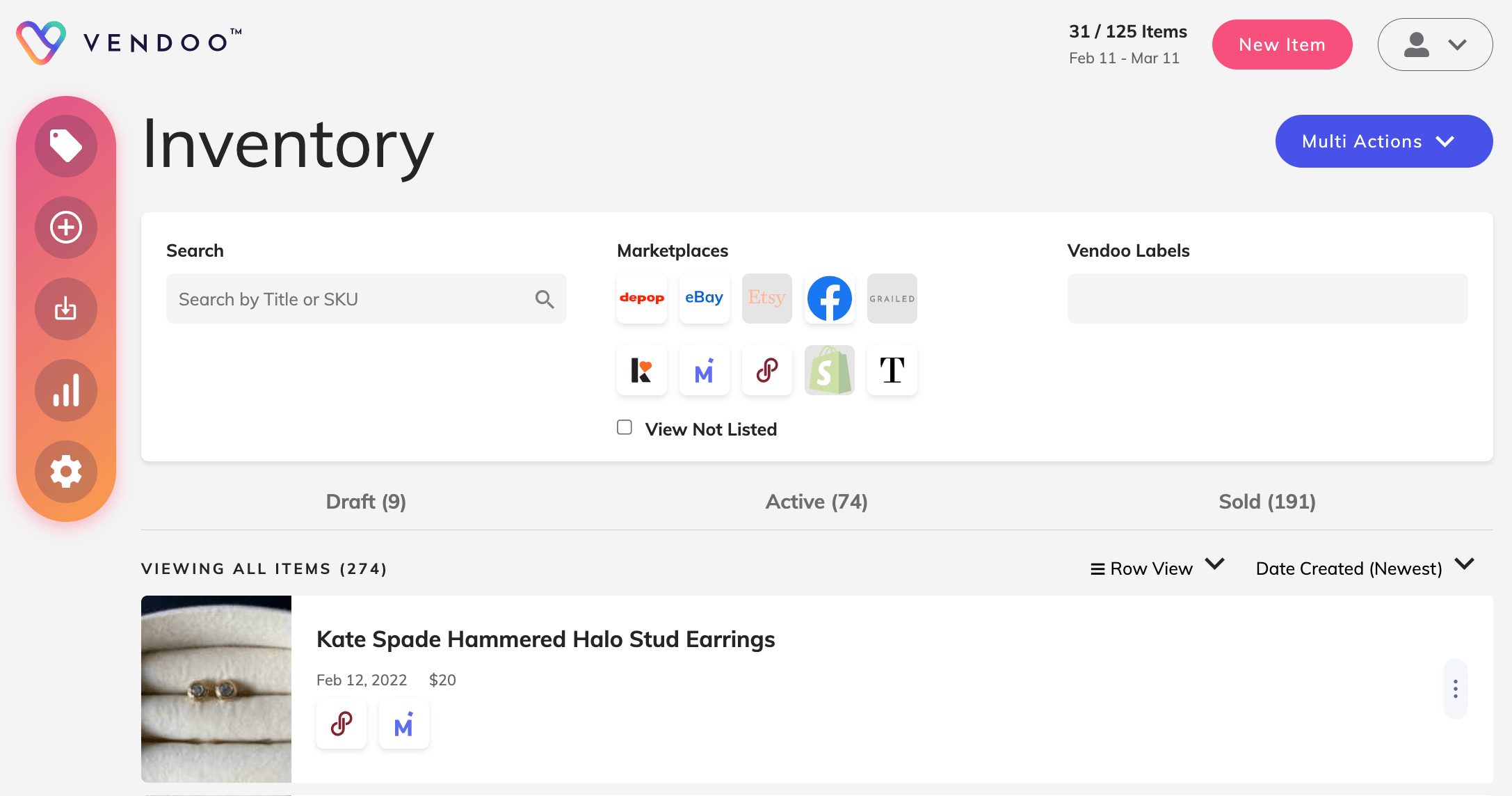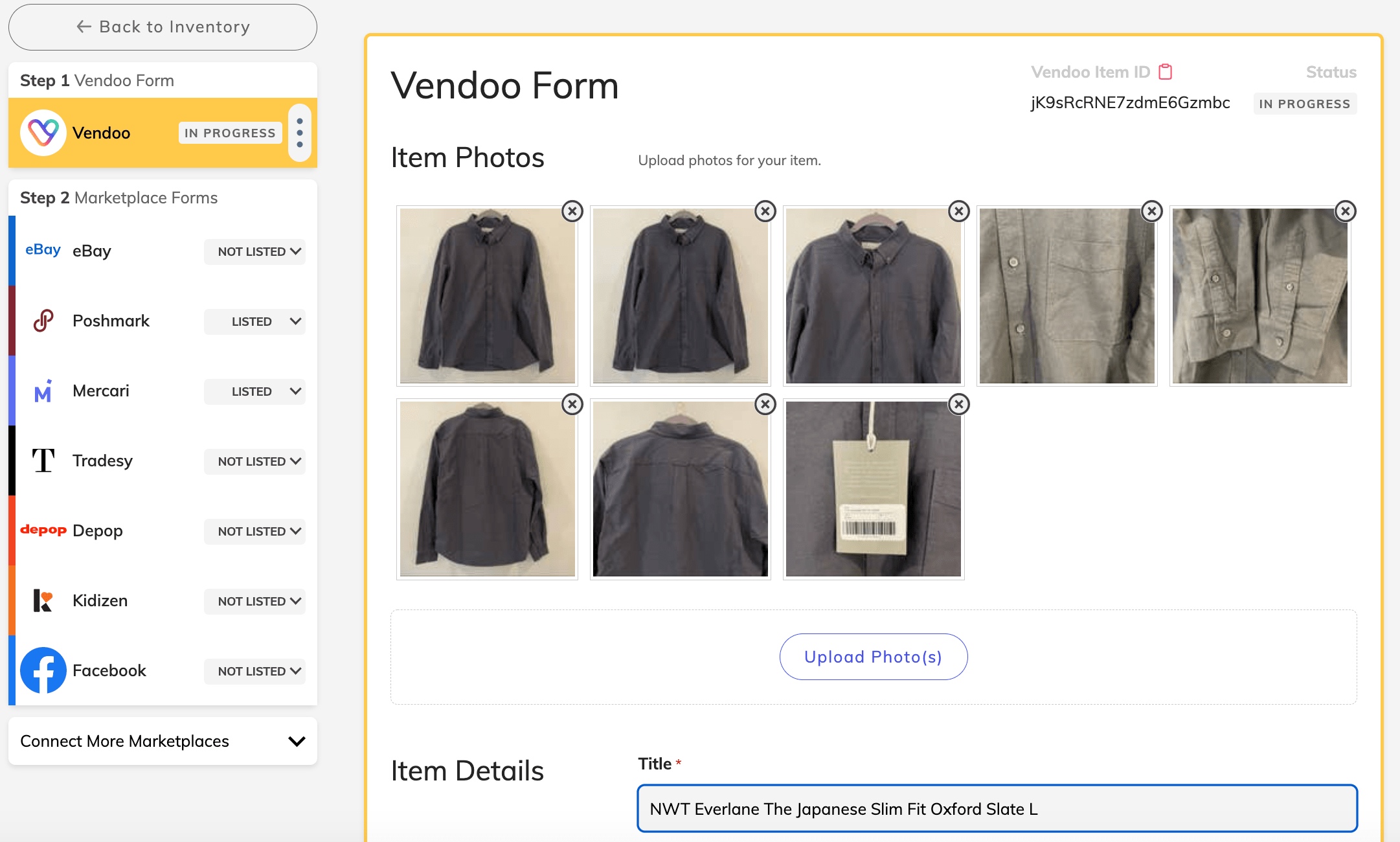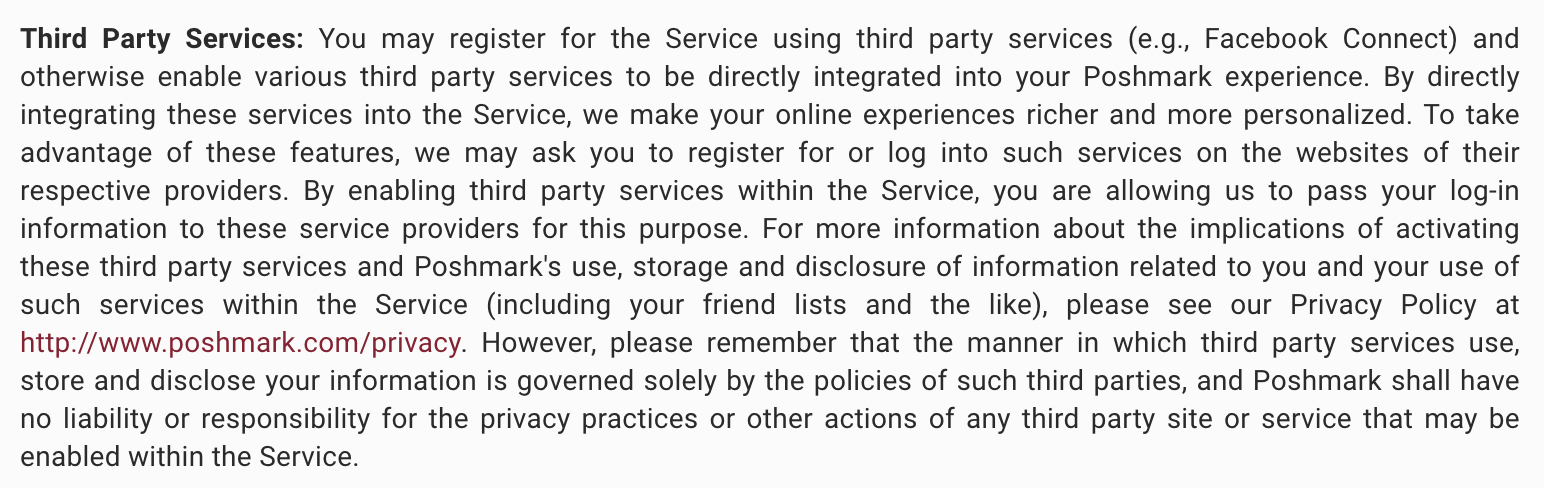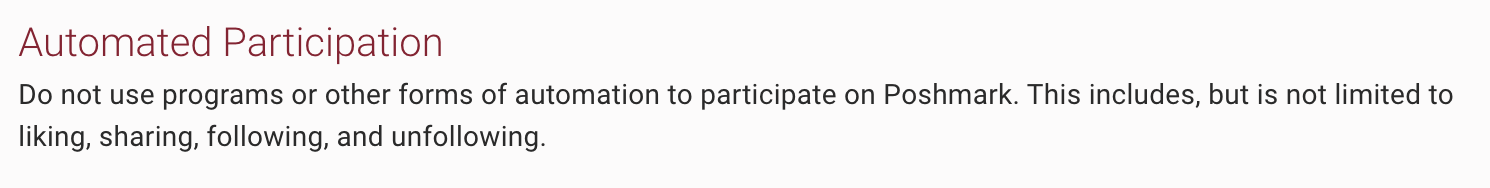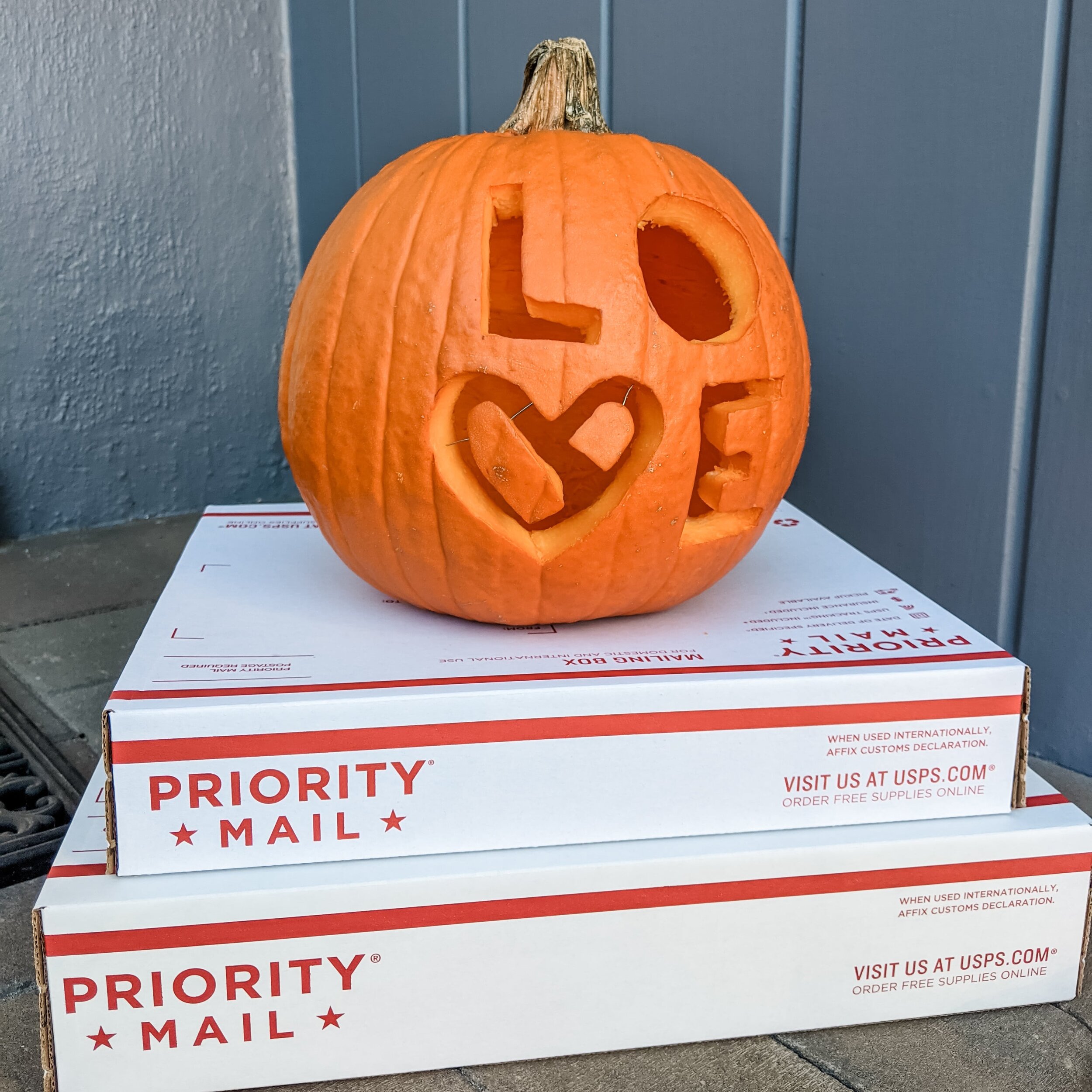Vendoo Review: What You Need to Know Before You Sign Up
Updated 6/22/23
I’m always looking for ways to increase my productivity when it comes to selling online. A few years ago, I started using Vendoo, a service that helps you crosslist items to multiple marketplaces. Its goal is to help you save time listing your items, organize your inventory, and ultimately make more money.
In this post, I cover how Vendoo works and my experience using it, so you can decide if it’s right for you.
Disclosure: This post contains affiliate links. This means that I may receive compensation when you click on a product link or purchase an item linked on this site. Click here for details.
** If you would like to try Vendoo, you can receive 25% off your first month with this referral link.
** If you don’t have a Poshmark account, you can receive a free $10 bonus when you sign up with my code SFGIRL2015.
Vendoo home page
Why use a service like Vendoo?
Selling online has taken off in recent years. More and more people are becoming part-time and full-time sellers.
To maximize their sales, they list their items to multiple marketplaces like Poshmark, eBay, Mercari, and Facebook Marketplace to increase their exposure.
Crosslisting every item to multiple marketplaces takes a lot of time. No one has time to manually list hundreds or thousands of items. There’s so much more to do as a seller!
That’s where services like Vendoo come in. They help sellers crosslist their items to various marketplaces faster than they could do on their own.
I decided to give Vendoo a try late in 2020 after getting tired of relisting my items manually. If I liked it and found it worth the cost, I would continue using it. If I didn’t like it or it didn’t help me, I would simply cancel my subscription.
My Vendoo inventory page
How does it work?
As of this update, Vendoo works with 10 marketplaces (and has the option to track your sales on other unintegrated marketplaces)
Poshmark
eBay
Mercari
Depop
Etsy
Grailed
Facebook Marketplace
Vestaire Collective
Kidizen
Shopify
Once you’re signed up, the first thing to do is ensure you’re registered with the marketplaces you want to use and logged into them.
Then upload your items onto the Vendoo website in two ways:
Direct upload using the Vendoo listing template or app.
Import items from one of the marketplaces. You have to purchase this feature to use it (more on this below).
Once an item is in Vendoo, you click on the name of the marketplace where you want to list it and fill out any additional necessary information.
Some marketplaces require more information than others. I may have to select the correct category for an item, if I want to offer free or buyer-paid shipping, or the quantity of an item.
When you’re done with one marketplace, click on the name of another, fill out any additional required information, and hit list it. The process moves quickly.
* Tip: Many people find creating listings directly in Vendoo or eBay to be the most efficient way to start crosslisting.
Vendoo has most or all required fields for marketplaces, so the information auto-populates when you crosslist to another platform.
eBay requires the most details of all the marketplaces, so users fill out all the necessary fields in eBay and that information gets imported into Vendoo. The other way around may require manual filling of some fields.
But if you like to work in batches or keep lots of drafts, your drafts in eBay will expire after a few weeks. They don’t ever expire or disappear in Vendoo.
Inside a Vendoo listing
How much does it cost?
The subscription is tiered based on how many items you list per month.
All plans come with some basic features:
Access to list on 3 marketplaces
Image hosting
Image resizer & editor
Inventory page
You can list 5 items for free each month. The rest of the options are pictured below.
There are three optional add-ons. They’re $4.99 each or you can pay $11.99 for all of them.
Importing – This feature allows you to import your listings from a marketplace. This is helpful when you start using Vendoo.
You can purchase this for the first month or two and get all your listings quickly and easily into their system. Save yourself from having to upload each item by copying and pasting everything over.
Relist & delist – Relisting is a strategy used by resellers to keep their items near the top of search results. If your item hasn’t sold after a long time and you’ve lowered the price as low as you want to go, you’ll want to relist the item.
This feature helps you delist and relist with a few clicks, much faster than doing it manually.
Vendoo has since come out with a multi-actions feature. This allows you to delete, delist, and delist & relist multiple items from a platform with a few clicks. I believe this feature is available only if you purchase the relist & delist add-on.
All marketplaces – The base subscription allows you to list to 3 marketplaces. This add-on allows you to list to as many as you want or all of them.
Analytics – This is the latest feature which can break down sales by time such as month or year to date, revenue and profit by individual marketplace, top selling categories and brands.
You do have to enter the information for each sale manually. It doesn’t pull that information from the various marketplaces automatically.
But marketplaces fees are now auto-calculated and filled in on the "Mark as Sold" form (excluding eBay and Shopify fees which vary based upon your subscription and membership). Less math and a time saver!
This feature is currently free for a limited time. I don’t know when it will be required to pay for it.
Update 8/28/22: Vendoo is testing new pricing models. One option is an unlimited plan with all the add-ons added in so you’re not paying for anything separately. Another pricing plan is paying for a longer subscription like a year upfront and receiving a discount like two months free. Contact Vendoo if you’re interested in learning more.
Is Vendoo allowed by the marketplaces?
The answer is both yes and no. Some marketplaces allow it while others don’t.
Poshmark
Poshmark’s previous terms of service indicate that the use of third-party services is allowed.
Poshmark’s community guidelines don’t allow for use of automation. However, at the time I started using Vendoo in 2020, the company did not use automation because all actions were done by the user in real time.
Things get a little fuzzy now because some features of Vendoo are considered automated, and that is the direction that Vendoo and other companies are going to assist resellers.
I emailed Poshmark if services such as Vendoo are allowed, and the response did not answer the question. It only stated they have no relationship with other companies such as Vendoo.
Poshmark’s most recent terms of service is not as explicit. Poshmark knows third-party services including cross-listing and sharing services both manually and automatically through bots are being used.
They’ve sent out surveys asking which companies Poshers use and have come out with their own method of easier sharing (“select all” share to followers) to compete.
They know the big Poshmark sellers use these services to sell more and make more money for themselves and Poshmark. They’re not going to bite the hand that feeds them.
Mercari
I wrote to Mercari and asked if services such as Vendoo are allowed. The company replied that third-party services are prohibited.
I’ve read the Mercari wants to keep itself a marketplace for small and individual sellers. They don’t want big sellers and full-out companies selling on there. I can’t say for certain if this is true, but Mercari has stringent guidelines for selling and is strict in enforcing them.
If you decide to use Vendoo, there is a risk with marketplaces that don’t allow it. They may give you a warning or suspend or block you from their site. While I haven’t heard of this happening over the use of a third-party service, it’s a possibility.
My advice is to first check the marketplaces you choose to use for their policies. Then evaluate your own level of comfort using a crosslisting service.
Pros
Potential for increased profit
Frequent relisting and easier, faster listing to multiple marketplaces means more opportunities to increase sales and put more money in your pocket.
Vendoo gave me the opportunity to try marketplaces that I wouldn’t have otherwise tried because manual crosslisting is so time consuming. I also stuck with some marketplaces longer than I would have to see if they would bring me sales.
I made a fair number of sales during the time I used Vendoo. I can’t say for certain that it improved my sales because I feel that I had lots of great items to sell at the time too, but it did help me crosslist faster and keep my sales going.
Saves time!
This is my favorite reason for using Vendoo. It’s easier to make global edits to a listing across platforms. I can relist faster too and now do it more often because it’s so easy.
When you make a sale and mark it as sold on one marketplace on Vendoo, it automatically removes the listing from other platforms if you have the relist & delist add-on. That saves a little bit of time too.
Tracks inventory
You can keep track of all your available and sold inventory, how much they sold for, what platform they sold on, and the date they sold on Vendoo.
With the addition of the analytics, you can now track information like the cost of an item, price sold, marketplace fees, and shipping expenses too. This is a lifesaver come tax time.
Vendoo also lets you track items that were not sold on one of their crosslisting marketplaces, such as selling off Instagram, in person, or a yard sale. It’s recorded in your inventory and accounting.
Easy to use
You’ll be up and running quickly. I watched the short tutorial videos they posted on YouTube and some other sellers’ videos to learn how to use the website, then got started a few minutes later. Vendoo has two onboarding calls a week for new users to ask questions and get help.
When you start using a new technology, you don’t want there to be a huge learning curve. You want to just get started making more sales and making money. It’s possible with Vendoo.
Vendoo app
Vendoo launched their app in 2022 and has been adding the marketplaces and features to it since. So far the app supports 8 of the 10 marketplaces with Facebook Marketplace and Vestaire Collective coming soon.
You’ll need to use the computer if you want to list to those marketplaces.
Since I take pictures of my items with my cell phone, my favorite thing about the app is that I can start listings by taking pictures directly in the app. I then save them as drafts and finish the listings and crosslist on the computer.
Reasonably priced
I compared Vendoo to other crosslisting services such as List Perfectly and found it to be reasonably priced.
Vendoo’s pricing is based on the number of items you need each month whereas other services have set prices. Vendoo’s pricing is beneficial to me as a smaller seller. I pay less because I list fewer items.
As mentioned above, more pricing models are coming to better suit more sellers needs.
Growing number of marketplaces
Vendoo has added two or three marketplaces since I started using the service. They’re at 10 now, which is close to List Perfectly’s 10+.
PhotoRoom background remover
Vendoo just launched a built-in background remover powered by PhotoRoom, which makes the background of your photos white. I’ve been eagerly awaiting this feature and am excited to use it.
Companies like eBay recommend showing items on white backgrounds to help sales. You get one background removal per item included in your monthly plan and can purchase more if needed.
Active addition of new features
The company adds new features regularly. Since I first used Vendoo, they’ve added the analytics feature, ability to use custom templates, ability to bulk delist and relist items, ability to list multi-quantity listings, and a price checking tool powered by SellHound.
Update 6/13/23: New features are in the works!
Vendoo is pushing toward automation.
Automatic delisting from other marketplaces once an item sells without you doing anything! This is in beta testing and currently supported for sales on eBay and Poshmark.
These other features aren’t all coming tomorrow but are planned and being worked on.
Filling out info like how much something sold for and fees without you entering it for your analytics.
Automatic delisting and relisting on a schedule. This is important because you don’t want to delist and relist too many items at once triggering a warning on sites and getting suspended or banned.
Expanding the Vendoo app
Expanding to Canada and the UK
Using AI to assist you such as uploading a photo and Vendoo will fill out the form for you!
A Poshmark sharing feature. Poshmark came out with it’s own “select all” sharing feature recently so we’ll see about this one.
Vendoo Enterprise for high-volume sellers
Vendoo just launched their Enterprise service for sellers who list a minimum of 1,000 units per month. With this subscription, the Vendoo team does all of the work of listing, delisting, inventory management, and more for you. You can be hands-off to focus on other aspects of your business.
The company is receptive to feedback.
The company is open to hearing about ways to improve the service. I was a beta tester for this service a long time ago and still am for new features from time time to time. They are appreciative of my feedback and like hearing from other users too.
Facebook group and regular Zoom meetings
The Facebook group is a great place to ask questions and give feedback on using Vendoo.
They also have frequent Zoom meetings to teach new users how to use Vendoo, answer any questions, and hear user suggestions. If you join an onboarding call, you’ll receive 20 free listings added to your account.
As above, the team is very receptive to hearing from users.
Last month I attended their webinar on how to sell on Depop with tips from successful Depop sellers.
You don’t have to be a paying subscriber to sign up for the Facebook group and maybe even the Zoom meetings, so check them out even if you are interested in learning how Vendoo works.
Great customer service including live chat
Vendoo employees have been friendly and helpful every time I’ve contacted them. They have a live chat too during the day and evening, so you can quickly talk to one of their employees for any questions or issues you have.
Fun contests & activities
The company hosts lots of fun events.
In October, I was one of the winners of the Halloween pumpkin carving contest. I won a $50 Amazon gift card and a free one-month subscription.
In November, they ran a contest finding turkeys on their website. I didn’t win, but all participants received an additional number of free listings. I was allotted 65 more.
In December, they held a clothing drive for Christmas. They gave me a prepaid shipping label to send them my items.
In the summer, they hosted a “Slay Summer Slowdown" Listing Challenge to motivate people to list more. You can win prizes for participating.
I attended their Summer Reseller Tour with live events in New York, Ft. Lauderdale, Houston, and Los Angeles. I got to meet the team and chat with other resellers all for free.
My pumpkin that won a prize.
Cons
Technical glitches.
When I first used Vendoo in 2020, it had some technical glitches that gave me caution. The main issue I had was that when I listed or relisted an item, the page would sometimes time out saying “listing timeout error”. A few times this caused an item to be marked listed in Vendoo when it wasn’t listed on the marketplace.
Vendoo has improved so much since then. It’s so much faster and smoother at relisting and crosslisting. It doesn’t need to open up a new tab for each marketplace while crosslisting.
The other issue I’ve had recently is using the multiple-item delist and relist feature. When it encounters an issue, it will either not complete the task or it will say an item is delisted but it hasn’t been delisted.
I work around this by keeping the marketplace up and checking how many new listings are up or I search for the specific item of concern. So if I relisted 10 items, I will look that the marketplace shows those 10 items up as my newest listings.
After trying other similar services like List Perfectly, I realize that glitches are common to all of them. The marketplaces make changes all the time, so issues are bound to pop up.
It’s a matter of getting used to them or figuring out ways to work around them until the issues are fixed. (More on this below.)
You also want a company that’s responsive when there’s an error. Vendoo wants to know if you have an error, so that they can fix it. The company also has in-house developers unlike some other crosslisting companies, so they work on issues immediately.
Need to pay for add-ons to optimize the service.
I want two core features of any crosslisting service I use:
1) crosslist directly from it and
2) automatically delist the item from other marketplaces when I mark the item as sold.Those two features are what really save me time and prevent items from accidentally selling twice.
You can do the first with the basic listing plan. You have to pay for the the relist & delist add-on for the second. Otherwise you have to manually delist from each website yourself, which adds time to your process.
To make the most money and make the most of your time, you’ll likely need to purchase the relist & delist add-on and the all marketplaces add-on for an additional $9.98 total a month.Some people feel they are being nickel and dimed with add-ons. I prefer the current pricing setup because I’m a part-time seller. I pay less than $35 per month to list up to 125 items. This is less than the $50 or $70 a month flat rate for other companies.
Note also that Vendoo comes with unlimited inventory storage. You only pay for the new items you add to your inventory every month, not for the ones you already have stored.
Unable to support videos in listings
Some marketplaces like Poshmark and Facebook Marketplace let you add videos to your listings. This can help buyers see how an item moves or how jewelry shines.
Vendoo does not support video currently. If you try to upload videos in your listings, you may get an error or the item will publish without the video.
I like to add video to some of my Poshmark listings. I’ll take video directly in the Poshmark app and the video will automatically save to my phone.
If I relist the listing, I add the video in manually. This is a good workaround for a few listings, but would be time consuming for every listing or frequent relisting.
Other Considerations
1) What are you selling?
I use Vendoo and find it helpful because I feel I have a relatively equal chance of selling on Poshmark as on Mercari and other marketplaces. They have their differences but not enough that I would clearly pick one marketplace over another.
If you have a product like video games, your audience may be heavily on eBay. Then it may not make sense for you to crosslist your items.
2) The size of your closet
If you have a small shop or closet, you don’t make much profit right now, or you’re a set-it-and-forget-it type of seller, you may find that it’s not worth the cost to pay for a cross-listing service or frequent relisting.
I decided to try out this service because my closet had grown to about 150-160 listings. I needed a faster way to crosslist and relist items, and I felt that the cost was justified given my sales.
Note that Vendoo allows you 5 free listings every month and you can often sign up for a discounted first month with a promo code.
3) Other ways to save money
If you’re starting out selling or not sure if it will be worth it to you, here are a few tips to save. The amounts are small but better than nothing.
Use a referral code to sign up. It’s 25% off the first month. The amount off varies if you use another promo code.
Use the drafts feature to use all your available listings. On Vendoo, you purchase how many listings you need for a month and you lose unused listings at the end of your month.
You can avoid losing them by starting drafts of items on Vendoo, which will count toward your allotment, before the month ends.
For example, if I purchase 125 listings for the month and only use 100, I save the 25 I didn’t use as drafts before the month is up. Drafts can be one word to start and then fill in the rest when you have a product to list. Then downgrade to a lower plan before being billed for the next month.
You can really use this to your advantage! Do this in your first month when you get the most discount from sign-up or a promo code.
Use opportunities like the promotions. I joined in on promotions in October and November to win prizes and extra listings.
Upgrade and downgrade your plan. When I have a big month of listing and selling ahead, I upgrade my plan to allow for more listings. When I have a busy month ahead or I know I’ll be on vacation, I downgrade my plan so that I pay for the lowest tier that I need.
Rotate the add-ons. It’s hard to optimize the service without the add-ons, but there is the potential to save money if you stay on top of your subscription.
Buy the importing feature for the first month to get your listings on Vendoo. In future months, upload your listings directly to Vendoo and crosslist from there so you don’t need to import anything.
Choose to start with the three marketplaces that give you the best sales. List your new items that month to those three marketplaces. If the items haven’s sold in a month, purchase the all marketplaces add-on next month to list to more places.
Stick with only three marketplaces at the start. If I were new to selling, I would start with 3 marketplaces and purchase the all marketplace add-on later once I got the hang of the first three.
Wrap Up
Vendoo has been a great addition to my reselling business. It’s saved me time crosslisting and relisting items, which has helped me continue making sales.
It’s reasonably priced for its benefits, and it’s a service that grows with your business. You can use it as a one-person reselling business or if you’re running a team of multiple people.
I’ve also had great interactions with their employees. Their customer service is fast and friendly. They host fun contests and activities too.
I had issues with technical glitches (time out errors and duplicate listings) in the past, but they haven’t been major issues recently because the service has improved so much and I keep an eye on my listings. You can also see my troubleshooting ideas below.
If you decide to sign up, be mindful of the fact that not all marketplaces allow using this sort of service.
Read the rules of each platform you wish to use this for or contact their customer service to check their stance on it. Then decide whether or not it’s worth it for you to use it.
Update 7/22/21:
I tried out another well-known crosslisting service List Perfectly for several months and found it had many similar pros and cons to Vendoo including technical glitches.
You can read my List Perfectly review to find out more.
I personally prefer to use Vendoo and have gone back to using it for my listings.
***If you would like to try Vendoo for yourself, you can receive 25% off your first month with this referral link.
To receive the discount, purchase your subscription from the same device that was used to create your account.
I didn’t do this when I signed up because I didn’t know it. I emailed Vendoo, and they gave me a discount off my next month’s subscription without hesitation.
Troubleshooting on Vendoo
I’ve tried three crosslisting services, and all of them have their glitches. This is the reality of using a service that responds to constant changes by 10 or more platforms.
I find crosslisting services work best when I keep an eye on my listings on each platform. I audit my listings regularly. I don’t rely on any of the services to do everything perfectly because it doesn’t happen.
I’ve yet to have a duplicate sale, although I have had some items that I’ve sold on one platform still up on another platform.
I think errors I’ve found have been due to both the platform and to my own actions. To get the best from any service, you have to figure out ways to optimize their performance for your needs.
These are some of my thoughts and tips:
Why do duplicate listings occur?
1) Using renewal and relisting features directly on a platform.
Every time you do something to give the listing a new number, the item is no longer connected to Vendoo. On Poshmark, you can hit the copy button directly on a listing. On Facebook, it will ask you if you want to renew a listing.
Both of these things will cause you to create a new listing with a new item number that cannot be accessed by Vendoo. So when it sells on one platform and you go to delist on Vendoo, it will remain for sale on another platform.
You have to relist only using Vendoo’s features.
2) Having active offers on an item
On Poshmark, you cannot delist an item when there is a pending offer. So if you try to delist it, Vendoo may show you that there is an error in the delisting process.
It’s possible that this could lead to a duplicate listing later if you try to relist it or copy it somehow.
You can immediately cancel a pending offer on Poshmark by changing the size of the item. Then change the size back so it’s correct. Then go ahead and delist/relist the item.
How can I avoid duplicate listings and sales?
1) Review the listings you have on each platform at least once a week.
You’re likely to recognize what sold that week if you see it still up for sale, unless you have thousands of listings for sale. Try to do a quick scan instead of a slow scroll through each platform to save time.
2) Check your statistics for how many items are for sale.
You can check how many items you have for sale on any platform. If I start the day with 200 listings available on Poshmark and list or relist 25 items via Vendoo, My Posh Stats should show me that I have 225 listings available for sale.
Keep track of the numbers every time you take lots of action on a platform. It might feel like an additional step or headache, but it’s quick to look and can save you in the long run.
Related posts: